
Alex Anikienko
Expert Writer
July 29, 2025

Alex Anikienko
Expert Writer
July 29, 2025
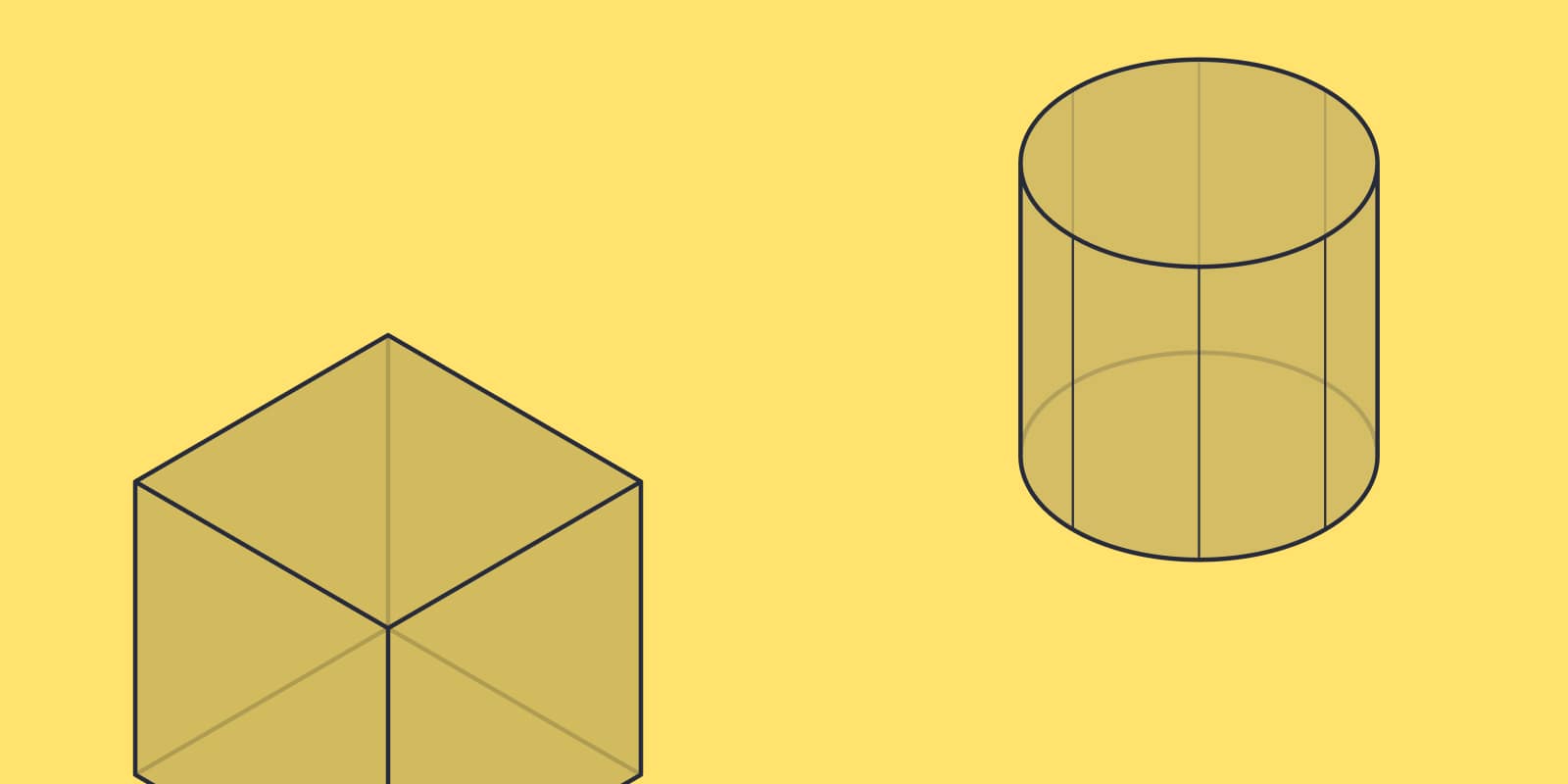
Consider this: companies with seamless omnichannel communications see a 9.5% annual revenue growth year-over-year (YoY), whereas those with generic “email-only” strategies see only 3.4%.
Furthermore, data-driven omnichannel engagement can reduce cost per contact by 7.5% YoY, compared to a mere 0.2% cut for businesses with less effective marketing strategies.
The fact is that your team needs real-time, cross-channel orchestration to keep up with customers who, on average, use up to six different touchpoints when interacting with your brand.
Your move? Create cohesive experiences that drive conversions and boost retention by weaving email, push notifications, and in-app messages into one automated journey.
In this practical guide, you’ll learn how to build these journeys, unifying all three marketing channels.
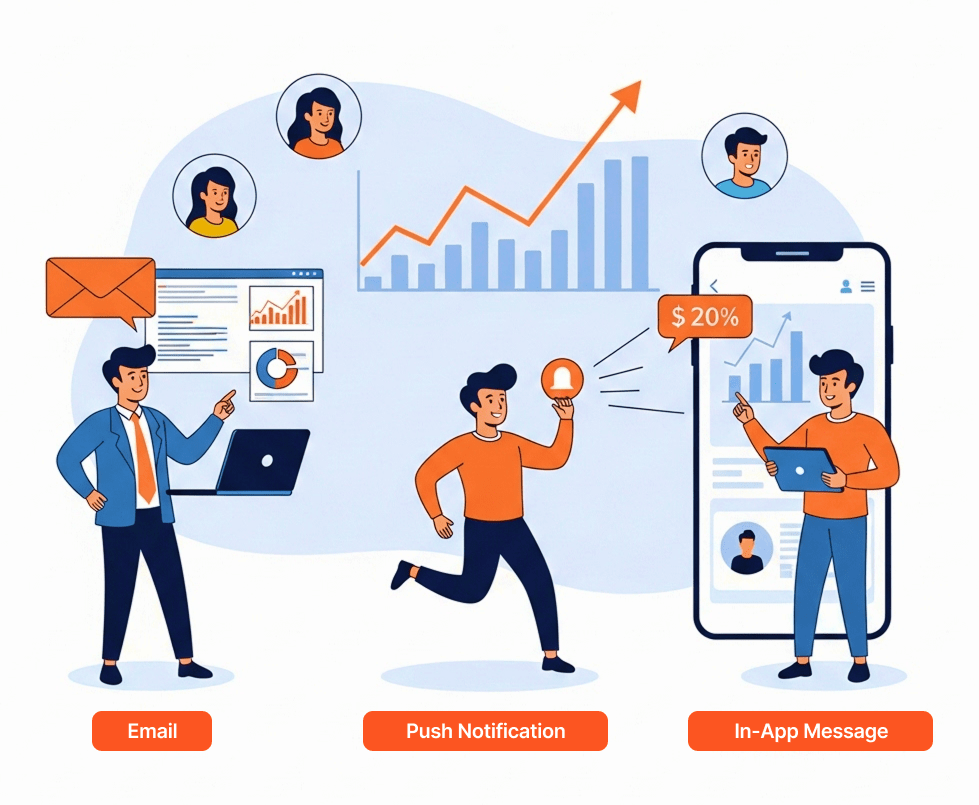
Research shows that customer retention rates are about 90% higher for omnichannel strategies vs. single-channel.
Users expect timely, personalized communication from your product. Reaching out immediately with the right message when someone adds an item to their cart or signs up for your app can mean the difference between a conversion and lost revenue.
Automated, event-based triggers ensure no customer falls through the cracks. The system responds to each user’s behavior (e.g., browsing, purchasing, or dropping off) with well-timed emails, push notifications, or in-app messages.
Statistics show that automated email workflows generate up to 30x higher returns than traditional (or should we say last-century) manual campaigns.
The omnichannel aspect is equally important. Relying on a single channel is like putting all your eggs in one basket. What if the user ignores your email or opts out of push notifications? By combining multiple channels, you maximize your reach and impact.
With an orchestrated approach, you automate once and expand across channels, rather than manage separate campaigns in silos. When implemented properly, this approach avoids redundant messages and reduces communication costs.
For example, you can design your flow to use free/low-cost channels like push or in-app first, and then follow up with email to optimize costs and skyrocket ROI.
Each channel in your communication strategy has its strengths, but the Real Conversion Magic® happens when you chain them together.
For example, a customer may ignore an email but respond to a push on their lock screen, or vice versa. Similarly, an in-app tip might succeed in onboarding where emails didn’t.
Unifying these communication tactics provides users with a consistent path to product value and prevents disjointed alerts. Instead, they experience a seamless, channel-relevant conversation with your brand. Here’s what each channel does best.
The classic “workhorse” of digital marketing, email excels at rich content and broad reach. Messages can include detailed information, visuals, and personalized offers. It’s ideal for order confirmations, newsletters, and educational onboarding sequences. Although email isn’t as “real-time” as push notifications, most users check it daily.
Keep in mind that the average open rate for emails is 20-25%, so not every message will be seen. Use this channel when you need space to explain an offer or want a reliable way to reach users outside your app.
Short, urgent push notifications appear directly on the user’s device screen – an unmatched solution for grabbing attention in real time. They typically work best for immediate actions like limited-time discounts or abandoned cart reminders.
Pushes are more intrusive than emails, so reserve them for alerts that deliver clear value. Their key advantage is speed: you can trigger a push seconds after an event, while the user is still “in the moment.”
Use this channel to create a sense of urgency or a timely call to action. However, be sparing with push notifications, as customers will opt out if they feel bombarded.
These messages appear inside your app while the user is actively engaged. Examples include pop-up modals, banners, and tooltips. In-app messaging is extremely effective for active users – studies show that they respond to in-app messages 8× more than to push notifications.
Use this channel to guide user behavior or to announce things at the perfect moment: show a discount code at checkout, provide a feature tour during onboarding, or display a personalized “Welcome back!” message.
Since in-app messages only reach active users, they should complement, not replace, emails and push notifications.
With Reteno, you can combine all three channels and create a powerful real-time engagement touchpoint that catches users in the act and drives conversions most effectively.
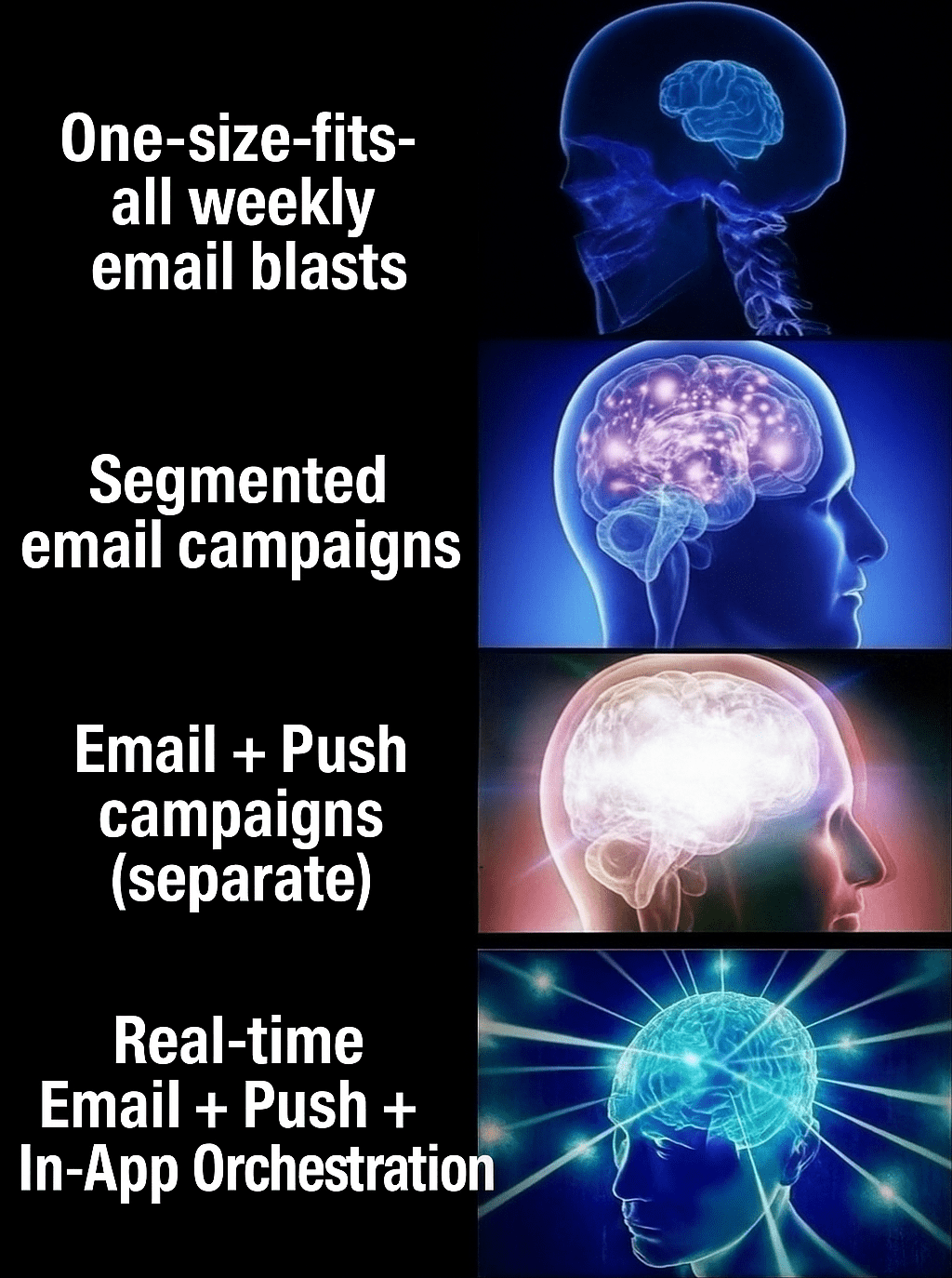
How do you actually create a smooth messaging experience across email, push, and in-app channels? Here’s a step-by-step guide to help your team set up an effective, automated, cross-channel workflow.
The foundation of cross-channel orchestration is a unified, 360-degree customer view and real-time event tracking. You can’t react to user behavior if you’re not capturing it, and you can’t coordinate channels if they’re all operating independently.
Start by integrating your data sources (web, app, CRM, etc.) into Reteno’s customer data platform. This will centralize user actions (sign-ups, app opens, purchases, cart additions, etc.)under each user’s profile. A unified profile should include identifiers for all channels (email address, device ID for push, user ID for in-app), so you can trigger the targeted follow-up.
Determine which customer interactions or stages you want to target with a multi-channel campaign. High-impact journeys typically include:
Focus on lifecycle points where a timely nudge can drive conversion. For each journey, define the trigger event (e.g., “user installed app but hasn’t engaged in 7 days”) and the goal (e.g., “get them to come back”). Segment your audience to target the most promising user groups, and tailor each journey accordingly (e.g., a VIP customer vs. a first-time user).
Once you’ve chosen a journey to build, decide how the three channels will play together. Ask: “Which channel messages first?” “What if the user doesn’t respond?” You might start with an email, follow with a push notification if there's no response, and then display an in-app discount offer when they open the app.
Having a clear map ensures coordinated messaging rather than spam. The goal is not bombarding the user through all channels at once, but rather to create a cohesive journey that guides them toward action.
Consider each message’s role and design accordingly. For the first touch via email, write a compelling subject line and content that reminds the user what they’re leaving behind.
If the next step is a push notification, prioritize clarity. For example, write something like, “You left an item in your cart. Complete your purchase now!”
For an in-app message, create a pop-up that says, “Get 10% off the items in your cart – today only!”
Maintain visual consistency by using similar imagery and tone across channels so that it feels like one seamless conversation. Set the timing and delays between steps based on user behavior and campaign performance reports.
Always include an option to adjust the journey once users convert at any step. If they completed the purchase after receiving the email, cancel push and in-app messages. No one wants a “Complete your purchase” reminder after they’ve already bought.
The idea is to treat the channels as coordinated players. If Channel A doesn’t trigger a response, Channel B steps in. An omnichannel journey adapts to customer behavior in real time.
Once you’ve finished creating content and logic, configure everything in Reteno. This usually involves creating templates for emails, push notifications, and in-app messages. Then, build the workflow with triggers and delays. The platform makes it easy to set up event-triggered campaigns spanning multiple channels within a single workflow.
This cross-channel automation runs 24/7 without manual intervention, instantly reaching the right user with the message that has the best chance of conversion.
Case study: An educational and entertainment app used Reteno to create an email and push notification workflow for users who successfully completed a free trial but hadn’t purchased a subscription. The system automatically sent an email highlighting the app’s benefits, followed by a push notification reminding them to subscribe at a discount.
Use unified data to pinpoint each message. Basic personalization includes using the customer’s name or referencing a specific product they showed interest in. Then, you can tailor messages based on user behavior to increase their impact. Research shows that personalized emails increase click-through rates by an average of 14% and conversion rates by about 10%.
Language personalization is one powerful example of context. In a Reteno case study, a popular walking app sent multi-language campaigns via email and mobile push. By automatically detecting each user’s language and sending a localized version, they saw a 54% increase in click-through rate (CTR) and a 19% spike in conversions.
Consider similar tactics if your audience is diverse. Personalizing content can pay off with significant engagement increases. In-app messages, especially, should be in sync with the user’s current activity.
For example, if a user is looking for a certain product category, an in-app banner could promote a relevant item or a limited-time deal for that category. If they hesitate on a sign-up form, an in-app tooltip could offer assistance. This contextual timing is the beauty of in-app notifications. The more tailored your cross-channel journey is to customers, the more likely they are to convert.
Once your omnichannel campaign is up and running, measure performance and use those insights to optimize. Track open, click, and conversion rates at every stage of the customer journey, and continuously test your messaging flows. Reteno’s “One from Many” solution automates full-journey A/B testing to improve the conversion potential of each alert in your communication sequence.
Analyze the combined impact across channels. You may find that many users convert after receiving a push or in-app message, even if they ignored the email. That’s how cross-channel orchestration works.
Continuous improvement is key. The best thing about building an omnichannel communication with the proper toolkit is that you can adjust campaigns on the fly. Top-performing teams constantly A/B test and refine their workflows, achieving progressively better results over time. With each tweak, they’re building a more efficient revenue-generating machine.

The days of bulk messaging are over. Today, weaving email, push notifications, and in-app messages into a unified, automated journey is your new blueprint for continuous revenue growth. It’s not just about reaching users on multiple platforms. Rather, it’s about creating natural conversations that respond to real-time actions, boost engagement, and drive conversions automatically, with minimal manual effort.
Ready to see how smoothly this can work for your product? Book a personalized demo and discover how you can turn random users into dedicated, life-long brand advocates. No code or channel chaos, just growth on autopilot.
George Johnson
|
May 22, 2024
Learn the key stages of the user journey, strategies for each to create a habit of using your app and lifecycle marketing automation tools
Myroslav Protsan
|
September 8, 2023
Learn the importance of in-app messages for mobile app success, explore message types for effective campaigns

