Dynamic Island

Expert Writer
November 11, 2025

Expert Writer
November 11, 2025
A tiny shape at the top of your iPhone quietly does much work. Apple turned a hardware cutout into something you can glance at, tap, and expand for instant context. That surface is the Dynamic Island, and once you settle into it, you start relying on it dozens of times a day.
The Dynamic Island is Apple’s rethink of the classic notch – a pill-shaped cutout fused with software that stretches, squeezes, and transforms to show timely information. Instead of hiding sensors, Apple wrapped them in motion and color so the Dynamic Island becomes a live notification hub. It shows incoming calls, timers, navigation, music, payments, and more while keeping your place on screen. It’s a small design move that improves user experience in a big way.
At heart, the Dynamic Island is a tiny interactive display built into your user interface (UI). It sits where your eyes naturally drift, so you can glance, tap, or long-press for controls. The animation feels like liquid, which makes the Dynamic Island read as part of the screen rather than a hole in it. That is classic human-centered design – reduce friction, keep focus, and deliver a seamless user experience.
The Dynamic Island arrived with iPhone 14 Pro and iPhone 14 Pro Max on iOS 16. Apple then extended it to the iPhone 15 family, including the standard and Pro phones.
How Does Dynamic Island Work?
From a UI perspective, the Dynamic Island merges the dark hardware area with animated shapes that change based on context. When you start a voice memo, the Island widens to show a mic icon. When you begin a countdown, it stretches to reveal a ticking timer. When you complete the task, it returns to its compact form. It’s a tight, purposeful motion that helps you understand the state at a glance.
There’s multitasking, too. Play music while running a timer, and the Island can split into two bubbles, allowing each activity to stay visible. That “split” behavior feels natural – a quick peek tells you what’s playing and how much time is left. Because system frameworks drive the animations, it looks and behaves consistently across Apple and third-party apps that support it.
Under the hood, apps publish status and real-time updates that the system can present on the Island. A tap activates the app; a long press expands the panel for richer controls. You get context fast without leaving the screen you’re using. That balance of speed and restraint is why it feels so approachable.
Classic banners interrupt. The Dynamic Island informs. When a call comes in, an AirDrop starts, or an email alert arrives, this area surfaces the essentials you already look at. You keep scrolling your feed or drafting a message while it quietly shows what’s next. Because it’s compact and central, the Dynamic Island reduces context switching and helps you triage without stress.

With live activities, apps can stream ongoing progress into the Dynamic Island – a delivery approaching, a score changing, or an ETA updating. Instead of jumping into a full app, you watch the Island evolve in place. If needed, long-press to expand it for controls or more detail, then swipe down to tuck it away. Support for iOS live activities makes the Dynamic Island especially handy for anything time-sensitive.

Background work stays visible. The Island displays each task's state without blocking the entire screen, whether recording audio, screen capturing, sharing files, or navigating in Maps. Two background activities run concurrently can be split to remain glanceable. Tap either bubble to jump in, or long-press to expand for quick actions.
The Dynamic Island isn’t just status — it’s control. Tap to open the associated app. Long-press to expand the panel into a compact card with the right tools: music playback, timer adjustments, call controls, or navigation options. Because the gestures are consistent, they become muscle memory.

Full-screen popups break concentration. Dynamic Island delivers the same information more calmly. You still notice a critical moment, but the Island lets you decide when to act. Over a day, those tiny non-interruptions add up to smoother focus and a more relaxed rhythm.
It trims countless microseconds from everyday actions. Pause a song, peek at a countdown, check a transfer, confirm a ride – it’s all one long-press away. By reducing taps and app-hops, the Island keeps you moving.
The spot once reserved for a notch now works for you. It turns that area into a living control center and keeps the rest of the screen clean. For compact displays, a design like this matters. It offers utility without clutter, making the layout feel intentional.
A centered status area is easier to notice than tiny icons at the edge. It pairs apparent motion with readable labels, which improves comprehension. VoiceOver users benefit from predictable behavior as it announces the state and exposes consistent actions.
There’s nothing to set up. When a supported event happens, the Dynamic Island animates into view. An incoming call expands with options, a transfer shows progress, and navigation hints slide into the panel as you move. Treat it like a live status line you can read without leaving your current screen.
Simple rule: tap to go in, long-press to do more. Music reveals scrubber and transport buttons; timers display start, stop, and adjust options; calls feature accept and mute buttons. Once you try it, the Dynamic Island becomes the fastest path to your desired control. If you open a panel you don’t need, swipe to collapse it and continue.
Running two things? The Island can split them into two compact bubbles. Each bubble is independently tappable, and a long-press expands just that activity. When you’re done, a downward swipe folds the card back into place. Multitasking feels light – no window juggling, no UI overload.
On compatible iPhones, the Dynamic Island is part of the system. Your main job is to grant permissions wisely so that the right apps can appear here. Many third-party apps are already integrated, from fitness and travel to productivity and entertainment. If privacy matters, review which apps can post background activities and decide what deserves space.
The ideas below outline how Dynamic Island might support mobile app marketing and product engagement. The Dynamic Island is relatively new, third-party apps are still adapting, and Apple’s frameworks continue to evolve. Its feasibility depends on current iOS capabilities, privacy settings, and App Review policies — for example, traditional advertising placements are not currently supported in Dynamic Island.
Glanceable status in the Dynamic Island can nudge interaction without breaking flow. High-value moments – such as order confirmation, the driver approaching, or a workout in progress – may appear as compact background activities that keep users informed while reducing app hopping. In cohort analyses, teams often look for increased mobile engagement when these brief, contextual cues are present, compared with classic banners.
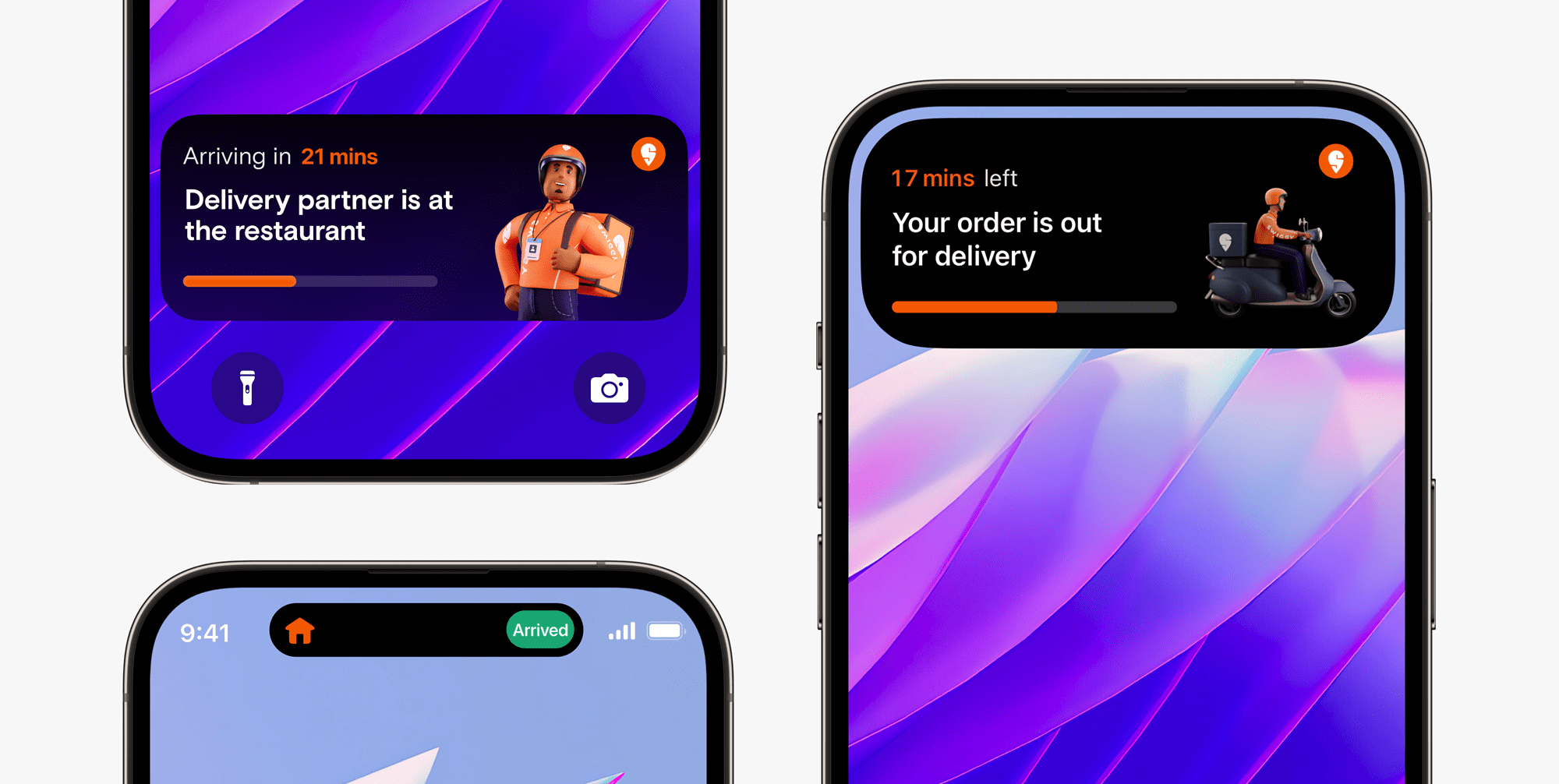
Context-aware signals — proximity, activity state, or calendar cues — can shape the Island's appearance, aligning with real-time personalization goals. Product teams commonly discuss a loyalty shortcut near a store entrance or a gate change during travel. When matched to intent, these small surfaces enhance user satisfaction without demanding full-screen attention.
Because the Island is small, information density matters. Patterns that bundle low-priority status, dampen rapid flicker, and prioritize time-sensitive events usually test better than constant micro-updates. Teams treating the Island as a scarce resource often report cleaner perception metrics and steadier session completion rates.
Experiments can evaluate potential effects on user acquisition and mobile app retention. Crucial metrics include time to first key action, week-one return rate, completion of onboarding flows, feature adoption tied to Island interactions, and downstream conversions. Compare device cohorts that have the Island with those that do not to reveal whether placement influences behavior, which can then inform mobile app marketing strategy.

Prioritize clarity before delight. Clear labels, familiar icons, and predictable motion outperform decorative flourishes. Layer in micro-delight only after the basics are solid—for example, a gentle pulse on completion or a tidy animation when a transfer finishes. In qualitative testing, restrained motion in the Dynamic Island tends to read as premium rather than flashy.
Current platform rules and technical limits shape what is realistic. Security-critical prompts and identity flows typically remain full-screen rather than compressed into the Island. Traditional ads aren’t supported on this surface. Avoid excessive animation or rapid micro-state changes; they cause overload and hurt legibility, especially when two activities share the island. Product specs should acknowledge these limits and prioritize usefulness over novelty.
Dynamic Island turns a constraint into a convenience – a small space that quietly keeps your phone helpful. Design for it with intention, and you’ll see the payoff in customer satisfaction and everyday momentum. For teams focused on mobile engagement, the Dynamic Island is a modern touchpoint worth crafting carefully.

