
Alex Anikienko
Expert Writer
October 3, 2025

Alex Anikienko
Expert Writer
October 3, 2025

Picture investing months into creating high-converting campaigns, only to see the churn rate spike and revenue stagnate. The reality is stark: about 70% of users opt out of at least three brands within a three-month span due to excessive messaging.
The engagement squeeze is even more acute for apps. Studies reveal that 81% of users actively change app notification settings or silence messages when they feel annoyed.
When it comes to omnichannel customer engagement, frequency caps used to be the fallback. But the data is clear: one-size-fits-all frequency limits are guesswork that leaks revenue and simply fails to prevent user burnout.
The good news is that smart fatigue & frequency management can change the game. Building a fatigue score, limiting communications based on risk levels, and inserting strategic recovery windows all prove effective.
In this article, we’ll explore practical approaches for detecting fatigue early, recovering gracefully, and reengaging users, all while boosting retention and revenue.
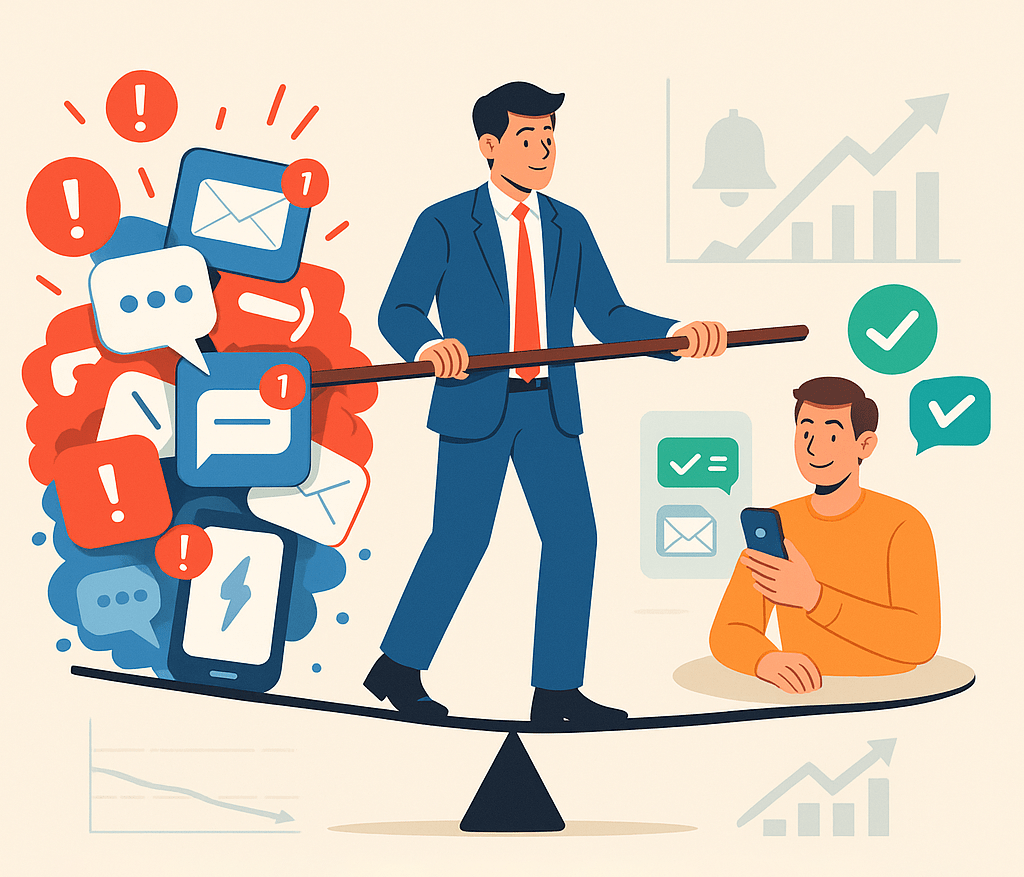
Marketing fatigue occurs when users are exposed to excessive, irrelevant, or repetitive communications across various channels, causing them to tune out or even abandon the brand.
Fatigue is not just a tactical issue (getting too many messages). It’s also emotional and behavioral, reflecting cognitive overload and perceptual “ad blindness.” Eventually, it leads to disengagement and a decrease in subscription revenue/LTV.
Today’s consumers navigate a barrage of interruptions: inboxes overwhelmed by promotional emails, hourly push notifications, and retargeted ads following them across channels. Subtle behavioral shifts are manifestations of fatigue. Examples include skipped emails, silenced apps, and declining open/click rates. Other overt signals of fatigue include unsubscribes, channel opt-outs, and negative word-of-mouth.
Recent industry reports highlight the severity of the issue:
Key takeaway: Fatigue impacts not just engagement, but trust, purchase intent, and long-term customer value.
For years, the default mechanism for preventing user burnout was basic frequency capping. It limited daily or weekly message exposure per user. While crude, it at least offered a threshold. However, this “one-cap-fits-all” approach is becoming obsolete due to the following emerging trends.
Some users crave daily updates. Others are on the edge. If the frequency caps are set too high, it will harm active subscribers. If they are set too low, it will waste high-revenue potential.
A relevant, personalized offer might be nice, even daily. As for generic promotions, they typically fail to deliver value.
Users receive messages across push, in-app, SMS, email, social, and ads. Without centralized orchestration and a 360-degree user profile at hand, frequency caps become leaky buckets.
AI-driven personalization and event-triggered campaigns create dozens of micro-journeys per user. Each journey has its own logic and frequency, making blanket caps increasingly inadequate.
Key takeaway: Frequency caps alone can’t keep up with the dynamic, multitouch, and data-driven reality of modern retention marketing.
%20(1)-min.png)
The first line of defense is detection. Rather than relying on blanket frequency caps (e.g., “no more than two emails per week”), use a data-driven fatigue score to monitor user health in real time.
A fatigue score is a predictive numerical indicator. It measures each user’s risk of disengagement and helps you adjust communications at any point in their journey.
Done right, a fatigue score combines behavioral, contextual, and profile data into a single metric that can guide message delivery, monitor burnout risk, and react before the subscriber churns.
Start by assigning points to key indicators.
Here’s how the thresholds could look like:
Reteno’s AI-powered tools can automate this process by pulling data from your CRM or analytics to calculate dynamic scores. Personalization is the key: a brand advocate may tolerate more messages than a casual browser.
By scoring fatigue, you shift from a reactive strategy (fixing churn after it happens) to a proactive one (preventing churn).
As much as 44% of consumers cancel their subscriptions because they receive too many emails from the same company.
Once fatigue is detected, switch to recovery measures. It’s not enough to simply “stop sending.” Consider inserting “quiet periods” into your marketing communications to give users a break.
Using the fatigue score, dynamically adjust the frequency and content of communications for each user, segment, or campaign.
For low-risk subscribers, maintain steady communication (e.g., 2–3 emails a week). Moderate-risk users will receive hyper-personalized content once a week. The high-risk segment is to be free of all non-essential messages.
A recovery window is a break from active messaging for users at high risk of disengagement. Rather than bombarding subscribers with more discounts or last-chance prompts, a recovery window provides breathing room. This allows potential churners to recover from messaging overload, restoring long-term goodwill and responsiveness.
Unlike silent periods, recovery windows are proactive phases where reengagement tactics emphasize valuable, non-promotional content, customer care, and opt-in/opt-out options.
After a high-fatigue trigger (e.g., score above 50), pause all non-transactional messages for 7–14 days. Use this time to analyze behavior and prepare for user re-engagement.
During the “messaging detox:”
Research shows that reducing frequency across channels when signs of fatigue appear leads to higher long-term engagement than making cuts to specific channels.
Silence is not the answer. The key is strategic neutrality to rebuild trust.
The real magic happens during re-engagement, when burned-out users convert back into brand advocates. To succeed, focus on a relevant value proposition instead of the messaging intensity.
Your strategies should include:
When done right, this re-engagement strategy can reduce churn by up to 35% while increasing conversions.
The age of guessing at “safe” frequency caps is over. Users are too diverse, too distracted, and too quick to drop off for blunt tools to work. What works today is fatigue intelligence: detect early, limit by risk, and re-engage with relevance.
By applying these strategies, your brand can reduce unsubscribes and churn while protecting long-term lifetime value without sacrificing revenue.
At Reteno, we’ve built these capabilities into our platform so you won't have to start from scratch. Whether you want to automate fatigue scoring or set omnichannel messaging limits, our tools are designed to maximize customer engagement.
👉 Want to keep revenue high without burning users out? Select a Reteno plan or book a personalized demo to discover how fatigue management actually pays off.
Alex Anikienko
|
September 11, 2025
Learn how “failed” A/B tests can reveal hidden ROI and boost revenue growth
Alex Anikienko
|
June 18, 2025
See how AI messaging drives conversions and revenue by turning user behavior into real-time personalization

